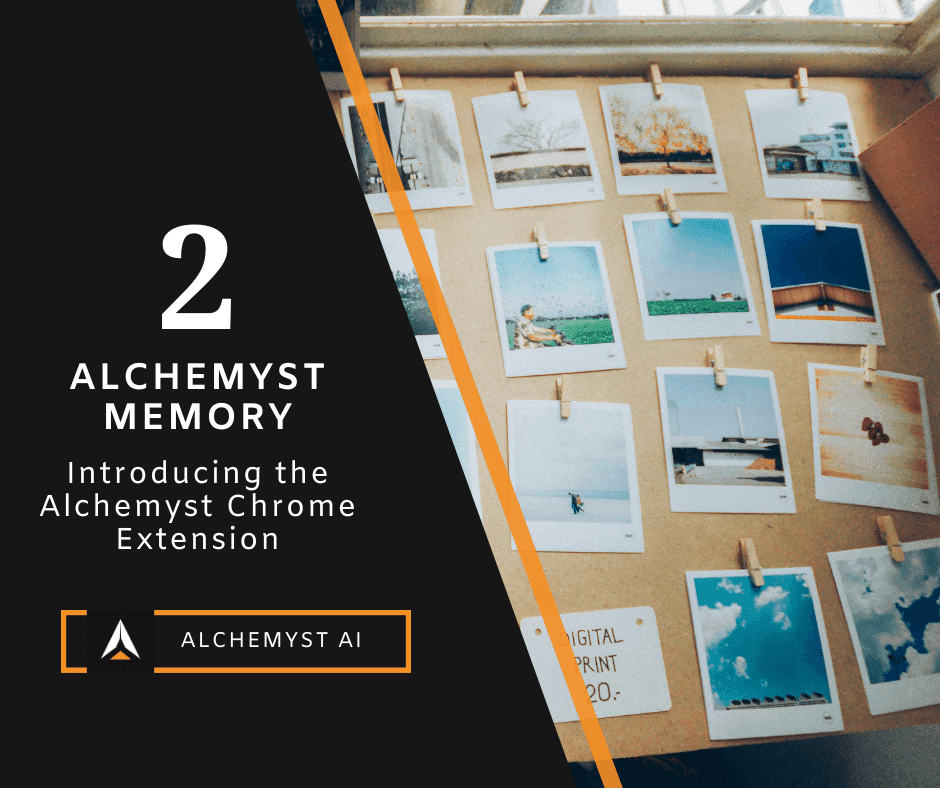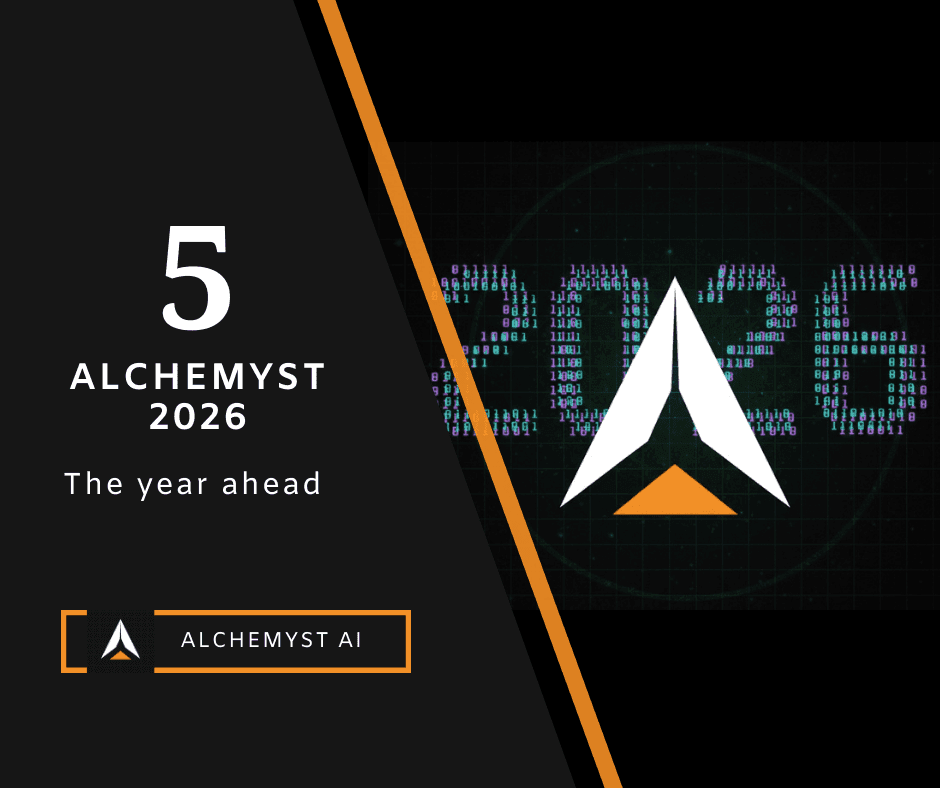Alchemyst AI - Chrome Extension for AI Models.
The Challenge of Stateless LLMs: Why AI Needs Memory
When you chat with AI systems like ChatGPT or Claude, you might notice something frustrating: they often forget what you just talked about. This isn't because they're being difficult - it's because Large Language Models are inherently stateless. Every time you send a new message, they essentially start from scratch.
This statelessness creates real problems for users. Without access to past interactions, these AI systems provide generic answers rather than personalized ones. They might contradict themselves from one message to the next or ask you to repeat information you've already provided.
Many users resort to awkward workarounds, like constantly copy-pasting previous parts of their conversation to maintain context. This makes AI conversations inefficient and sometimes downright frustrating - especially for complex tasks that require sustained attention.
Persistent Memory AI capabilities aren't just a nice-to-have feature, they're essential for making AI interactions worthwhile. Without memory, AI can't maintain short-term continuity in a conversation, hold onto important domain knowledge, or remember your preferences from one session to the next. It's like talking to someone with severe short-term memory loss: potentially helpful, but requiring constant repetition.
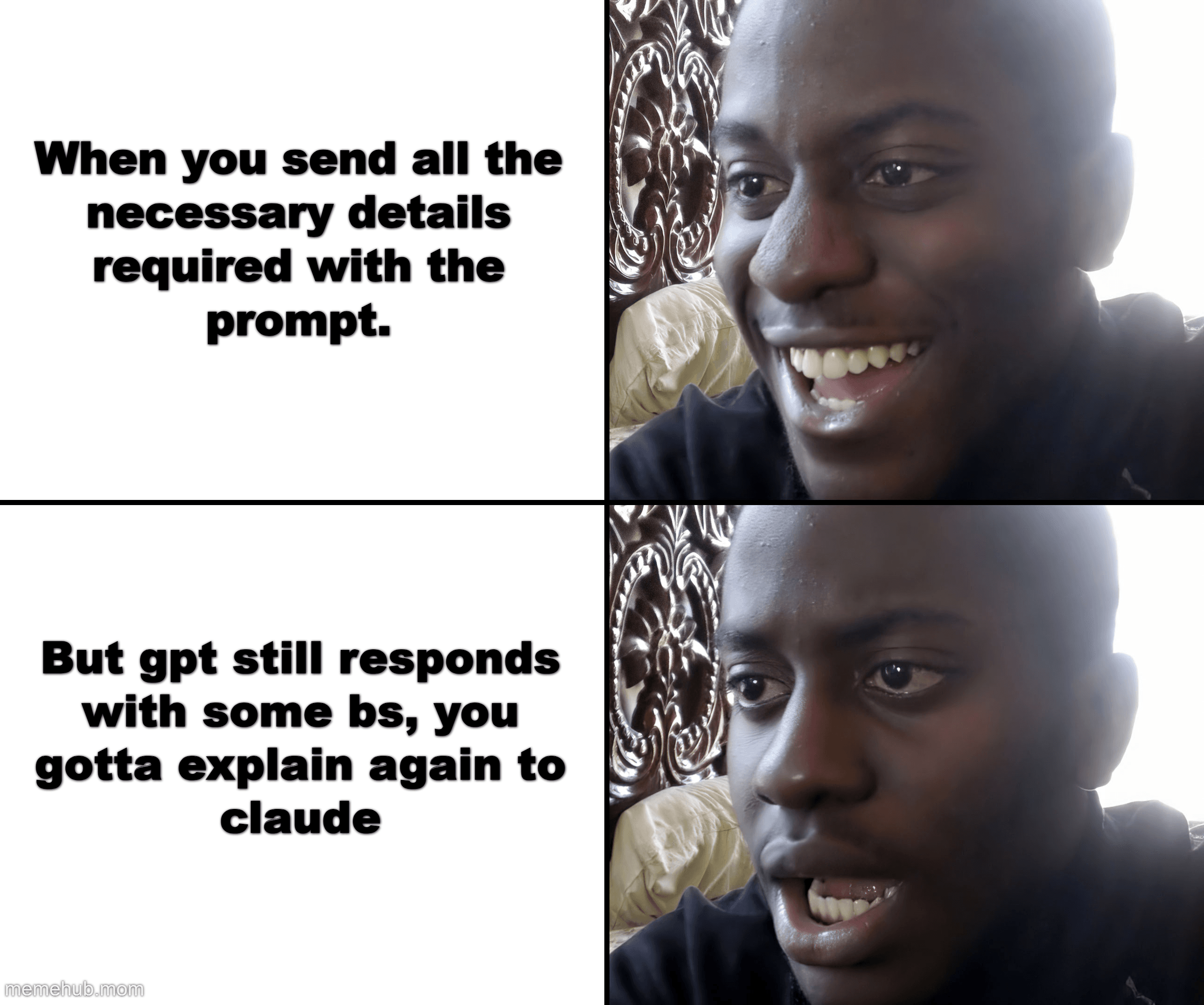
Introducing Alchemyst AI's Chrome Extension
This is where Alchemyst AI's Chrome Extension comes in. Instead of treating "AI memory" as an abstract concept, Alchemyst AI provides a practical, drop-in solution that works with the web-based LLMs you already use.
The system offers smart capture and classification features that let you save important information with minimal effort. With a simple shortcut, you can save snippets or entire conversation as either long-lived "Memory" (for facts and preferences you want the AI to always remember) or task-scoped "Context" ( for information relevant to your current project in the form of docs etc on [platform](https://platform.getalchemystai.com)).
What makes Alchemyst AI particularly clever is its intelligent context management. Rather than overwhelming the AI with every piece of saved information, it carefully filters, trims, and formats only the most relevant content to stay within token limits while maximizing useful context.
Perhaps most importantly, Alchemyst AI works across different AI platforms.
Setup Alchemyst AI Chrome Extension
Getting started with Alchemyst AI's Memory AI technology is surprisingly straightforward. To add the Alchemyst AI Chrome Extension to your browser, simply visit the Chrome Web Store and click "Add to Chrome." The installation takes just seconds, adding a powerful memory layer to your AI interactions with minimal effort. For a detailed setup visit Docs
Save conversation as context
To take it a step further you can use save context button to save the current chat and use it as context across models.
How it works
Consider this scenario, you are stuck solving an error you go to gpt explain your code, error, solutions you have tried and ask what are you missing out on. Gpt gives you some steps to try you try those, still doesn’t work.
Frustrated you switch to claude, now the actual problem starts, re-explain your code, error, solutions you have tried and on top of that, the chat with chatgpt, not very efficient.
So here we come to your rescue, just use the save context button, and switch effortlessly, it’s that EASY.
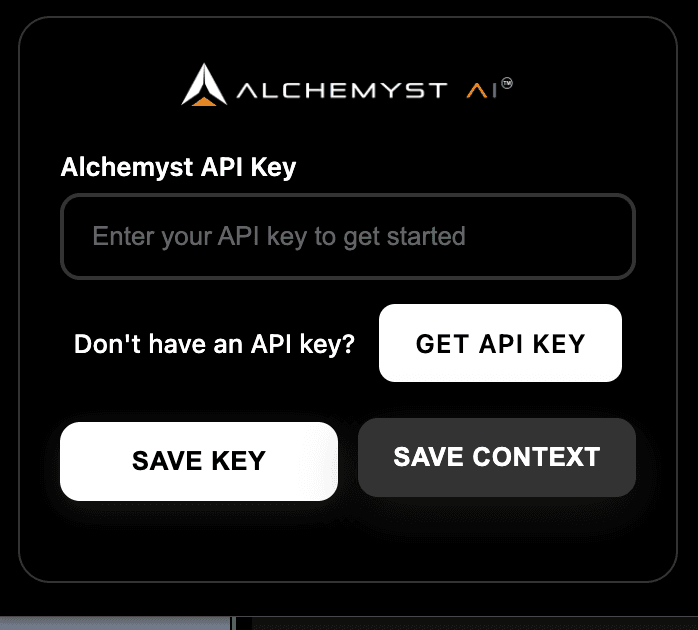
Add Memory
To use memory you need to add memory, to do that just drag and drop any document you would like to store as memory, can be a pdf, text file, json file, doc file. Upload here : https://platform.getalchemystai.com/context
Use Cases
As you are all set to use the extension let’s now look and some of the cool stuff you can do with it.
For general use :
1. Say Goodbye to AI Amnesia (IYKYK)
The Problem: Your AI ghosts you every time you open a new tab.
The Fix: Tired of explaining your whole life story (preferences, fitness goals, or coffee order) to a chatbot? With Alchemyst AI's memory, your model keeps the receipts. It remembers your whole vibe, so every chat feels like talking to a friend who actually knows you.
2. Your Certified Study Buddy
The Problem: Trying to learn Python but the AI starts every lesson at "What is a variable?"
The Fix: Whether you're learning a new language or cramming for exams, the AI remembers your learning journey. It recalls your weak areas, builds on past questions, and serves up the next-level content you need. No more starting from scratch, it's continuous learning, period.
3. Personal Journal & Mindset Check
The Problem: Your Notes app is a chaotic mess of random thoughts.
The Fix: Use the AI's memory like a secure digital diary. Drop your daily reflections and let the model handle the analysis. It can summarize your whole week, give you a vibe check on your writing tone, and deliver deep insights on how your mindset has evolved. It’s the ultimate self-reflection cheat code.
4. Recommendations That Hit Different
The Problem: Netflix suggests the same five movies you hated last week.
The Fix: Generic suggestions? We don't know her. Every recommendation - from recipes and books to podcasts, gets smarter with context. The AI remembers what you actually liked, disliked, and skipped, delivering personalized results that are always on point.
For developers :
1. Your AI Coding Partner, Finally Un-Stuck
The Problem: Having to paste your package.json and API references into your ai model every. single. time.
The Fix: Devs, rejoice! Once the AI remembers your stack, framework, and project setup, it stops asking basic questions. It can reference project files and previous API usage ([reference to files, APIs]) to help you write code faster and with far fewer corrections. It’s like working with a teammate who’s always caught up.
2. Smarter Debugging Sessions
The Problem: Debugging starts with the classic "Let's review the error log again."
The Fix: The AI recalls your prior error logs, the fixes you tried (and failed at), and the one weird workaround that finally worked. You can pick up precisely where you left off, turning endless loops into solutions that work. No more "start from zero" debugging.
3. Consistent Docs That Don't Require Handholding
The Problem: Your README.md sounds different from your commit messages.
The Fix: Write one good reference doc and let the AI remember your team’s style and project tone ([reference to writing style and project tone]). It’s a game-changer for generating consistent documentation, commit messages, and changelogs without constantly needing a style guide.
4. Shared Team Memory
The Problem: New hires spend a week just getting context.
The Fix: Teams can share a single memory setup for a project, meaning every developer gets the same context inside the AI model. This is peak efficiency for consistent onboarding, shared project knowledge, and communication across the entire team. No context switching needed.
We know you guys are creative and will come up with more interesting ideas and use cases customized for your needs, do tell us how your are gonna use the extension.